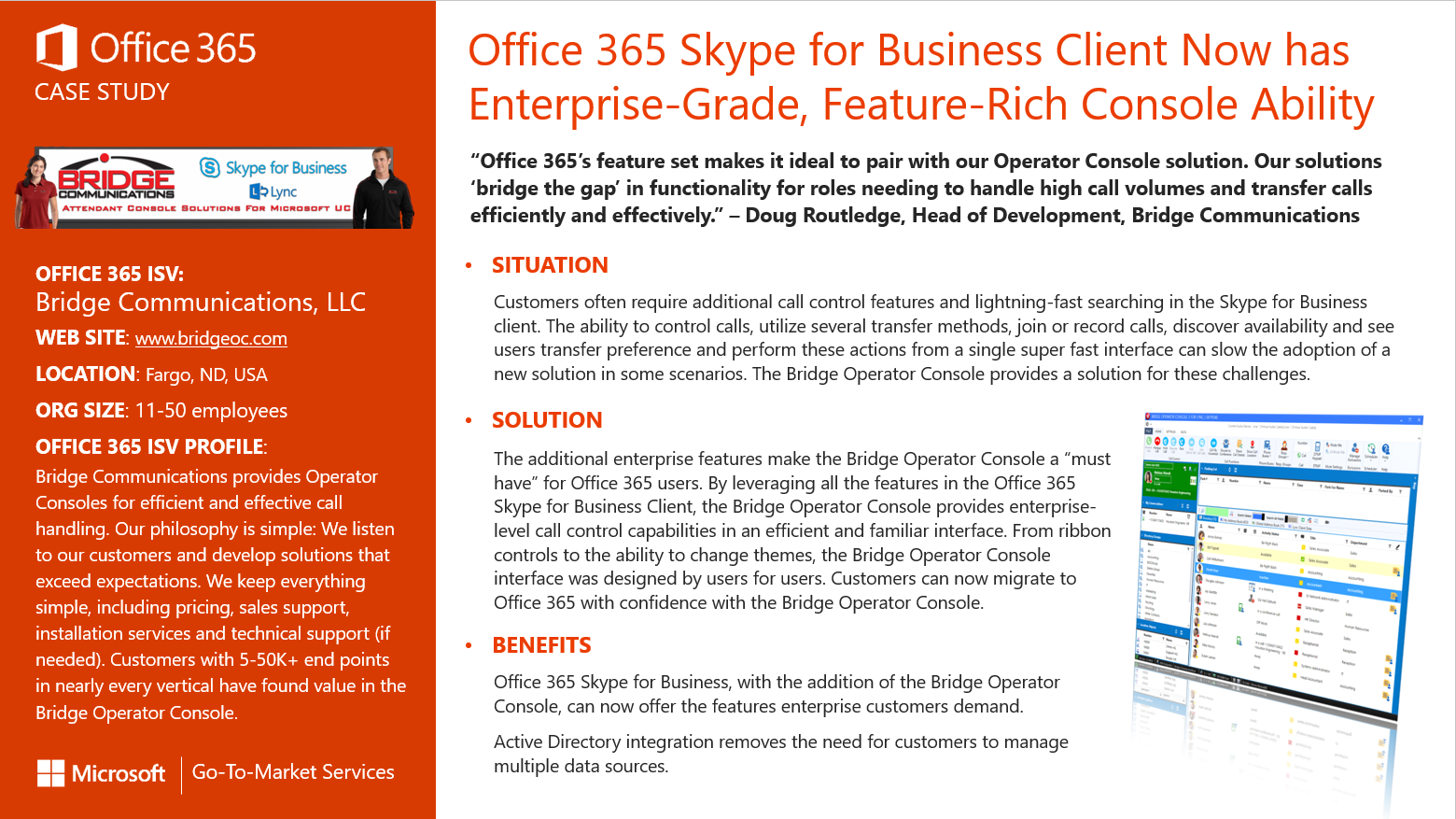Bridge Operator Console can also give users additional information about where the user's endpoint is forwarded or sim-ringed to as well.
In addition we can show the delegates and team members who could potentially wind up with the call, giving our user's the most visibility available to make the best decisions. Get a 60 day demo at our website. www.bridgeoc.com